Viewing NX .prt files on a MacBook requires CAD viewer software that can support the NX format. Here’s a step-by-step guide on how to view NX .prt files on a MacBook using two popular viewer options:
Option 1: Using FreeCAD

FreeCAD is a free and open-source parametric 3D design application that can also be used as a CAD viewer. It supports a wide range of CAD formats, including NX .prt.
Download and Install FreeCAD:
- Visit the FreeCAD website (https://www.freecad.org/) and download the latest stable version for your macOS system.
- Open the downloaded DMG file and drag the FreeCAD application into the Applications folder.
Open an NX .prt File:
- Launch FreeCAD.
- Go to File > Open.
- Navigate to the location of the NX .prt file you want to view.
- Select the file and click Open.
View the NX .prt File:
- The NX .prt file will open in FreeCAD’s 3D workspace.
- Use the navigation tools (pan, zoom, rotate) to view the model from different angles.
- You can also use the sectioning tools to cut through the model and view its internal structure.
Option 2: Using eDrawings Viewer
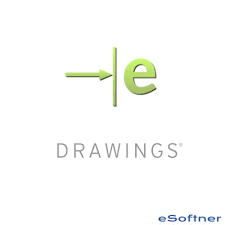
eDrawings Viewer is a free viewer from Dassault Systèmes, the company that develops NX. It is specifically designed for viewing NX files and provides some additional features like annotations and measurements.
Download and install eDrawings Viewer
- Visit the eDrawings website (https://www.edrawingsviewer.com/) and click “Download Free Viewer.”
- Select “Mac OS X” as your operating system.
- Fill out the form and click “Download.”
- Open the downloaded DMG file and drag the eDrawings Viewer application into the Applications folder.
Open an NX .prt File:
- Launch eDrawings Viewer.
- Go to File > Open.
- Navigate to the location of the NX .prt file you want to view.
- Select the file and click Open.
View the NX .prt File:
- The NX .prt file will open in the eDrawings Viewer’s 3D workspace.
- Use the navigation tools (pan, zoom, rotate) to view the model from different angles.
- You can also use the annotation tools to add notes, dimensions, and other markings to the model.
NX .PRT magic on MacBook! ✨ Discover features you won’t find anywhere else. Unleash the full power of your Mac.
Option 3: Using NX Viewer

NX Viewer is a free viewer from Siemens PLM Software, the company that develops NX. It is specifically designed for viewing NX files and provides comprehensive features for viewing, analyzing, and annotating NX models.
Download and Install NX Viewer:
- Visit the Siemens PLM Community website (https://community.plm.automation.siemens.com/, https://community.plm.automation.siemens.com/).
- Create a Siemens account if you don’t already have one.
- Go to Software Downloads > NX Viewer.
- Select “NX Viewer for Mac” and click “Download.”
- Open the downloaded DMG file and drag the NX Viewer application into the Applications folder.
Open an NX .prt File:
- Launch NX Viewer.
- Go to File > Open.
- Navigate to the location of the NX .prt file you want to view.
- Select the file and click Open.
View the NX .prt File:
- The NX .prt file will open in NX Viewer’s 3D workspace.
- Use the navigation tools (pan, zoom, rotate) to view the model from different angles.
- You can also use the analysis tools to measure dimensions, check for errors, and perform other advanced analyses.
- You can also use the annotation tools to add notes, dimensions, and other markings to the model.
NX Viewer is the most powerful and feature-rich option for viewing NX .prt files on a MacBook. It is recommended for users who need to perform detailed analysis and annotation of NX models.
Option 4: Using Online CAD Viewers
There are several online CAD viewers that can be used to view NX .prt files without installing any software on your MacBook. These viewers typically require you to upload the NX .prt file to their servers, which can be a privacy concern for some users.
Here are a few examples of online CAD viewers that support NX .prt files:
- Autodesk Viewer: https://viewer.autodesk.com/
- ShareCAD.org: https://sharecad.org/
- 3D.io: https://3d.io/
Conclusion
Using an online CAD viewer is a convenient option if you only need to view an NX .prt file occasionally. However, it is not recommended for regular use or for viewing sensitive files.